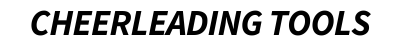Accessing Your Shop Account & Orders:
- While logged in on the website, hover over your profile icon.
- Click on “Shop account & orders” from the dropdown menu.
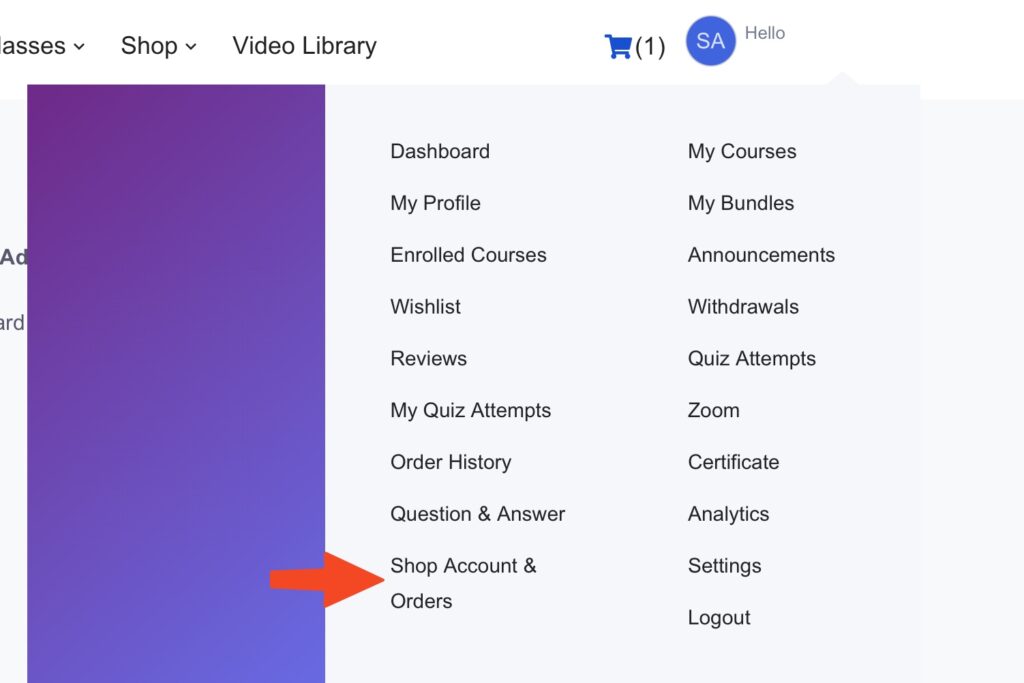
Editing Your Billing Address:
- Click on “Addresses” to view your billing address.
- Click on “Edit” and fill in the required information.
Click “Save Address” to save the changes.