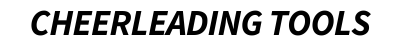Note: You will still be able to access the membership site until the end of your billing period.
- Log in on the site & open your Account.
- You can do this by clicking Member Menu in the main menu > Your Account
- or Main menu > Members Area > Manage account
- Click the ‘View or cancel plans’ link under ‘Billing’:
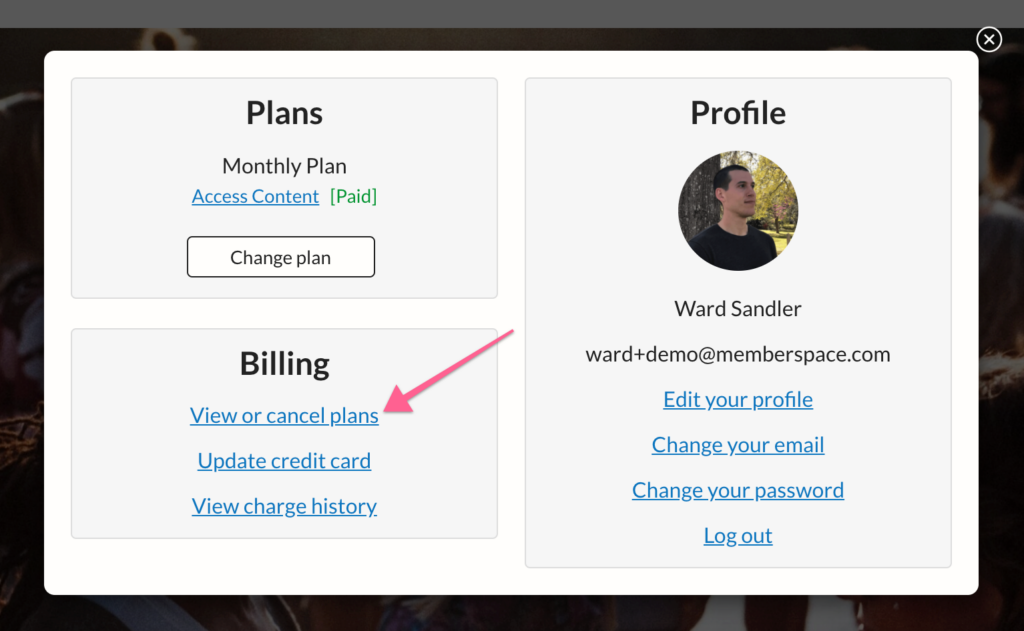
3. Click the ‘Cancel subscription’ link under the plan you want to cancel:
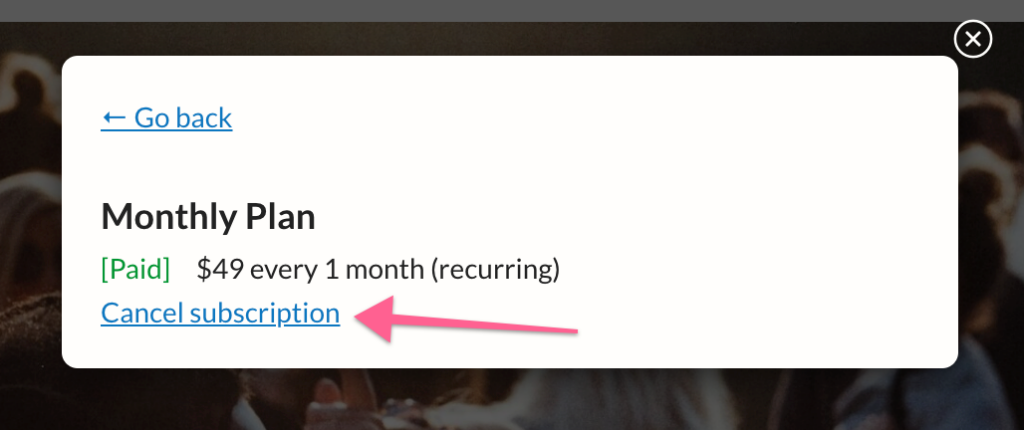
Note: You can only cancel a recurring plan after all payments have been made.