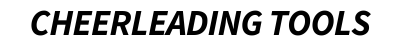This guide explains how to set up your withdrawal method in order to get paid!
Set your Withdraw Preferences #
Head over to your Dashboard > Settings in the left menu > Withdraw, select your preferred method, and submit any required information:
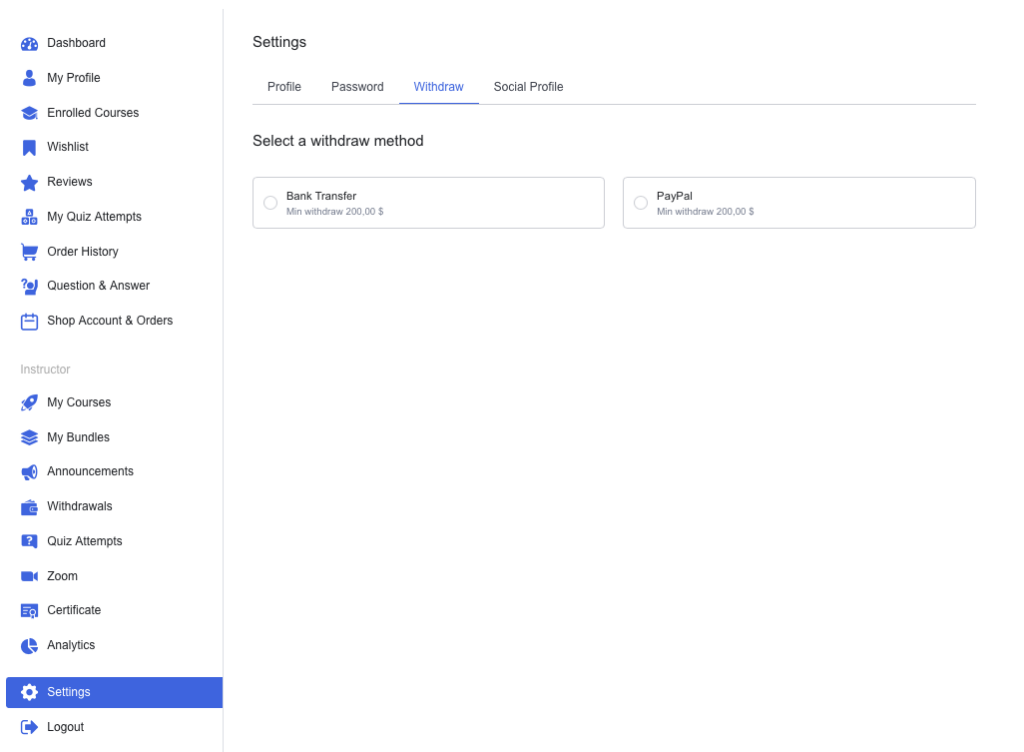
Don’t forget to click Save Withdrawal Account to save your changes before exiting.
Make a Withdrawal request #
Once you’re set up for Withdrawals, go to your Dashboard > Withdrawals in the left menu.
From here, you can withdraw any amount from your Current Balance* (but only if you have a balance equal to or greater than the Minimum Withdrawal Amount).
To make a withdrawal, click on the Withdrawal Request button. A new pop-up window should appear where you can set the amount you want to withdraw. Click on Submit Request and you should see a pending request appear under the Withdraw History heading:
*Current Balance is the amount you have earned after all commissions have been deducted.
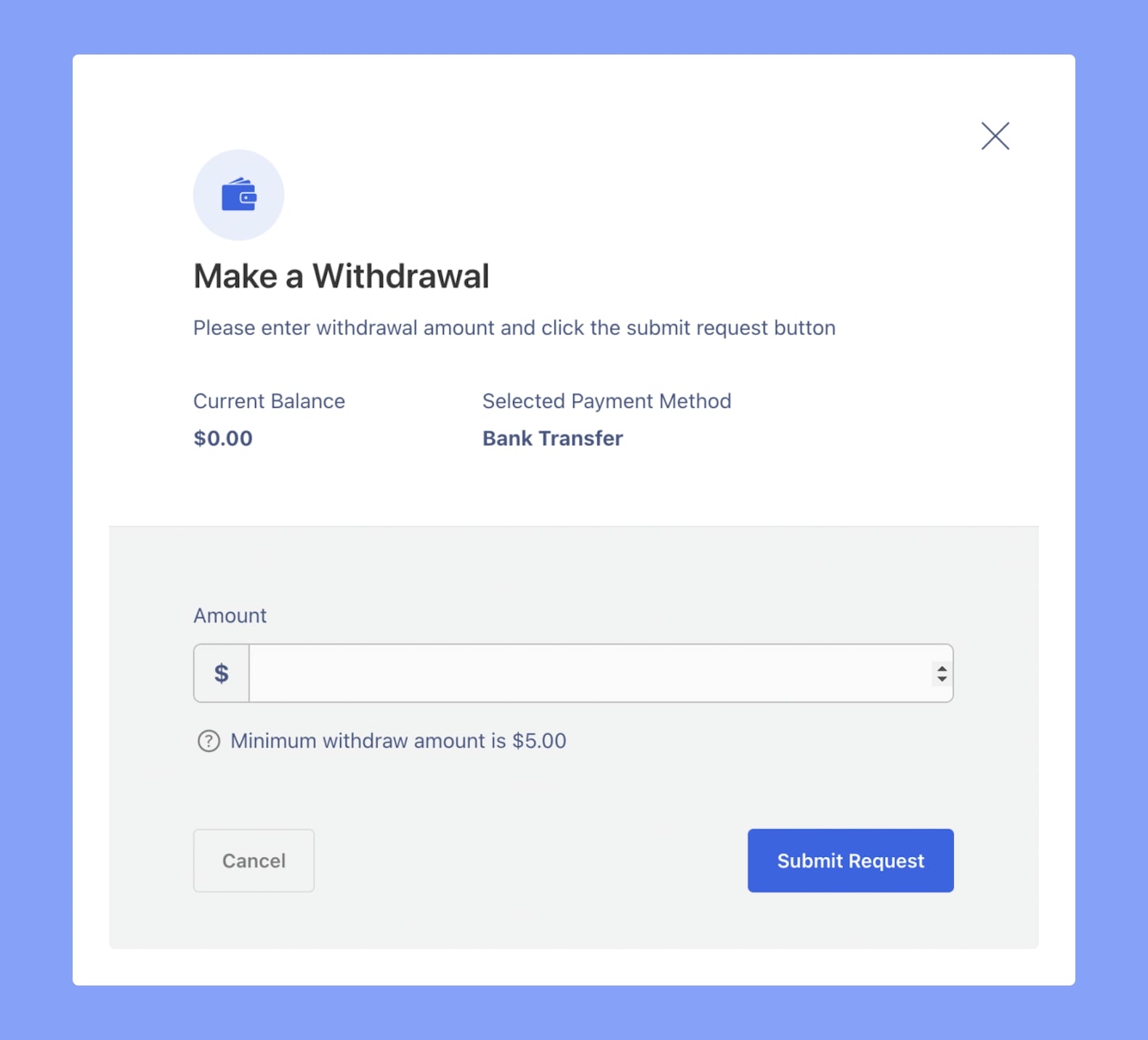
You can always visit the Withdrawals page to see the status of your requests. Once your request is approved, the Current Balance will automatically deduct the requested amount.
Earnings Report #
To see a detailed report of your Earnings, go to your Dashboard > Analytics (left menu) > Earnings. Here you’ll find stats like Total Earnings, Current Balance, Total Sales, and more.
For more information, refer to our Analytics documentation here.