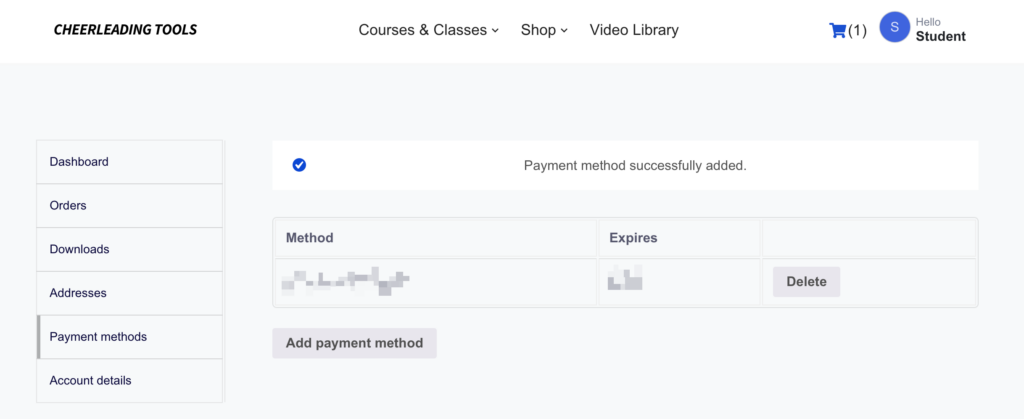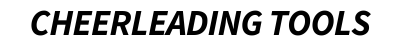When logged in on the site, hover over your profile icon and click “Shop account & orders”:
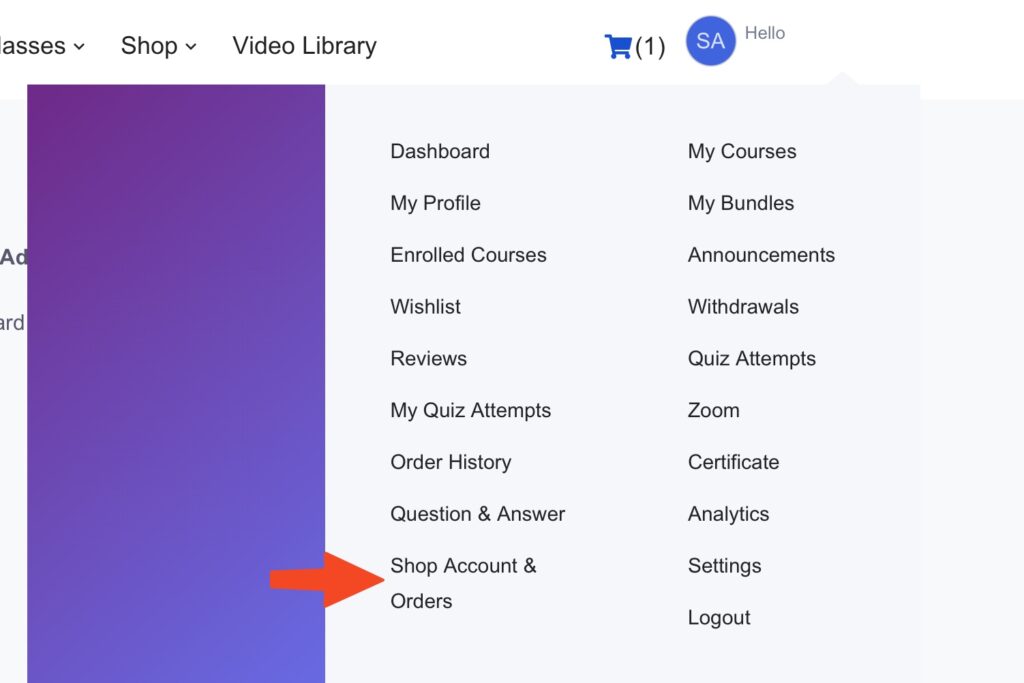
This will open up your Shop Account, where you can manage your details, view orders, and more.
Click Payment methods on the left:
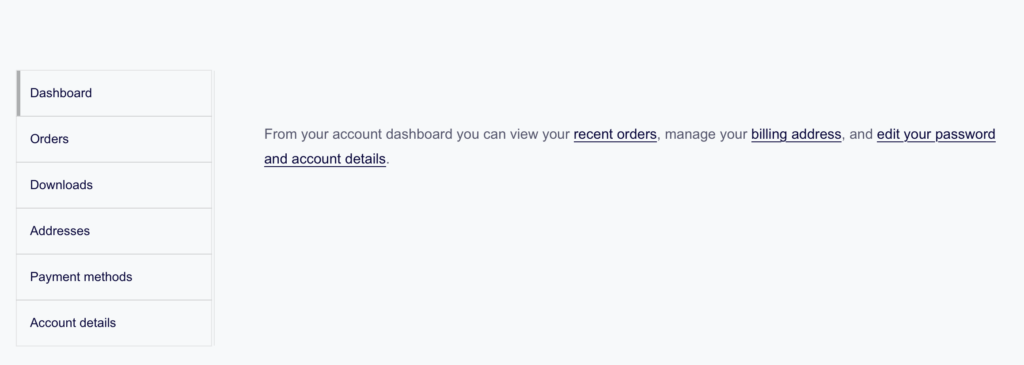
If you haven’t added any payment method before (manually or automatically by making a purchase), click Add payment method.
Fill out the needed details & save by clicking Add payment method.
You can delete your payment method at any time or add a new one: