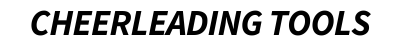Table of Contents
If you’re acting as a company within the European Union, you can benefit from tax exemptions on your purchases through the reverse charge mechanism.
Disclaimer: This guide is specific to companies within the European Union. If you are a company outside the EU and eligible for a tax-exempt purchase, please refer to our separate guide for non-EU companies.
How to Add Your VAT Number #
During the checkout process, you will find a field labeled “VAT number (EU companies)”. Here’s what you need to do:
- Locate the VAT Field: On the checkout page, look for the section labeled “VAT number (EU companies)”.
- Enter Your VAT Number: Input your company’s VAT number in the provided field. Make sure it is entered correctly, including any country-specific prefixes (e.g., DE for Germany, FR for France).
- Validate Your Number: Our system will automatically verify your VAT number. If valid, the VAT charge will be adjusted or removed according to the reverse charge mechanism.
FAQs #
What if my VAT number is not accepted?
- Ensure that your VAT number is correct and includes the country prefix. If problems persist, contact your local tax authority to verify the number’s validity.
Can I add my VAT number after completing the purchase?
- VAT numbers must be added during the checkout process. Post-purchase VAT adjustments are typically not possible.
What happens if I don’t have a VAT number?
- If you don’t have a VAT number, VAT will be charged on your purchase.
For further assistance, feel free to contact our customer support team. Thank you for choosing us for your business needs!