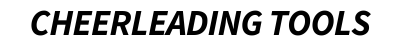Purchasing digital products from the Shop is different compared to Courses & Classes – so it has another dashboard! Here’s how to access it:
When logged in on the site, hover over your profile icon/name and click “Dashboard”:
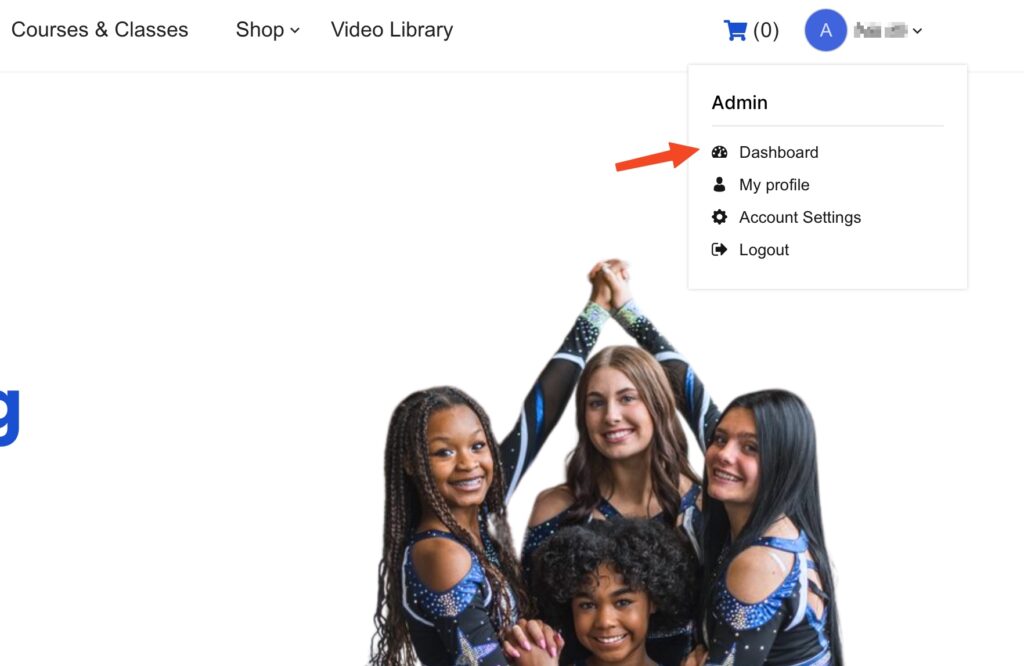
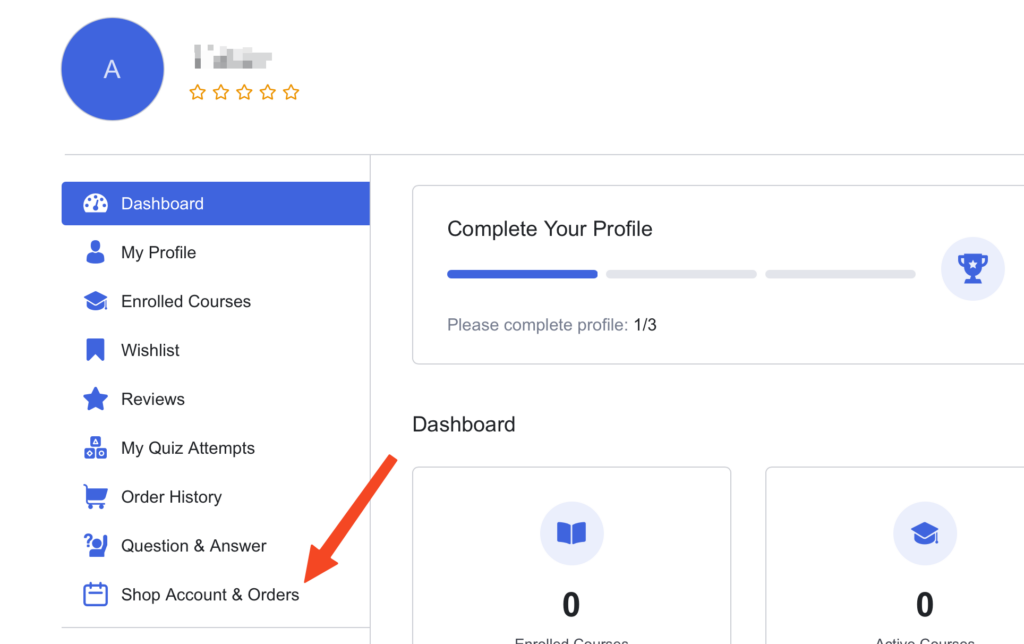
This will open up your Shop Account, where you can manage your details, view orders, and more:
- Orders: See previous orders you have made, including the order number, date, payment status, and more.
- Downloads: Find any downloadable products you have purchased here. See the product name, how many downloads remain, when the product expires (if it does), and the button to download the file.
- Addresses: View or edit your billing address or add a new one if you haven’t already.
- Payment methods: View or edit your payment method or add a new one if you haven’t already.
- Account details: View, edit, or update your name, email, password, and preferred store currency.