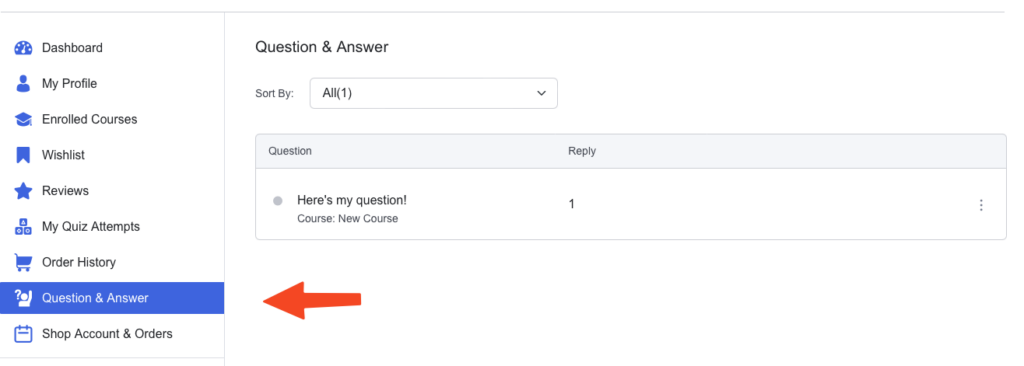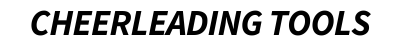Table of Contents
If a course instructor has enabled the Q&A, or Question & Answer section on their course, you can send them questions directly. Here’s how:
Step 1: Go to the course page #
If the Q&A feature is enabled, you’ll see the Q&A tab here:
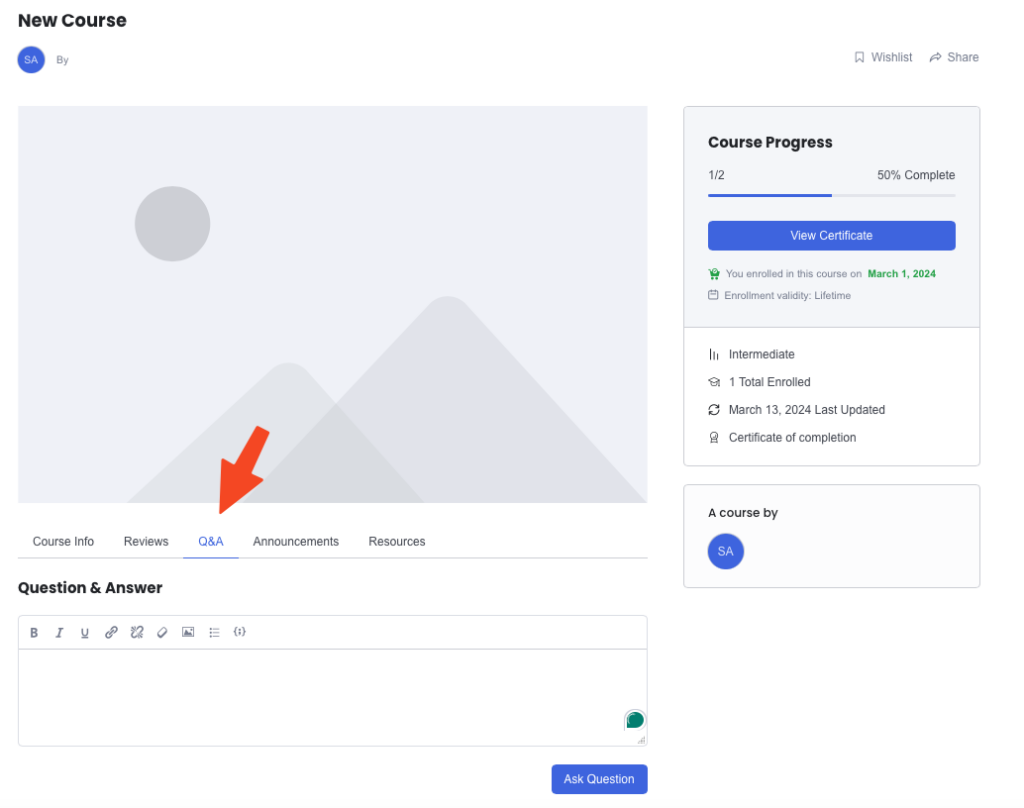
Step 2: Ask away! #
Simply write your question in the text field, and click ‘Ask Question’. The instructor will be notified that you have sent them a question.
You’ll find your questions and the instructor’s answers under “Question & Answer” in your dashboard: