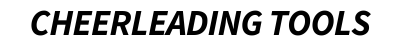Table of Contents
Follow these steps to set up your payment method and withdraw your earnings. If you need any assistance, please contact our support team.
Setup Your Payment Method #
During Registration #
- If you did not set up your payment method during registration, follow the steps below to set it up later.
After Registration #
- Go to your Dashboard – Settings – Payment – Preferred Payment Method.
- Select your preferred payment method and fill in the necessary details.
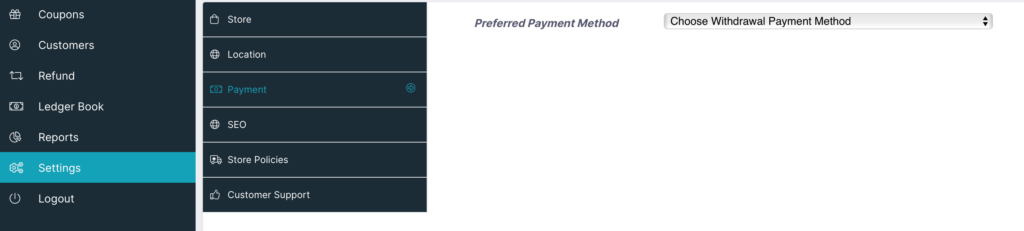
Withdraw Your Earnings #
Go to the “Payments” section in your dashboard & click “Withdrawl”:
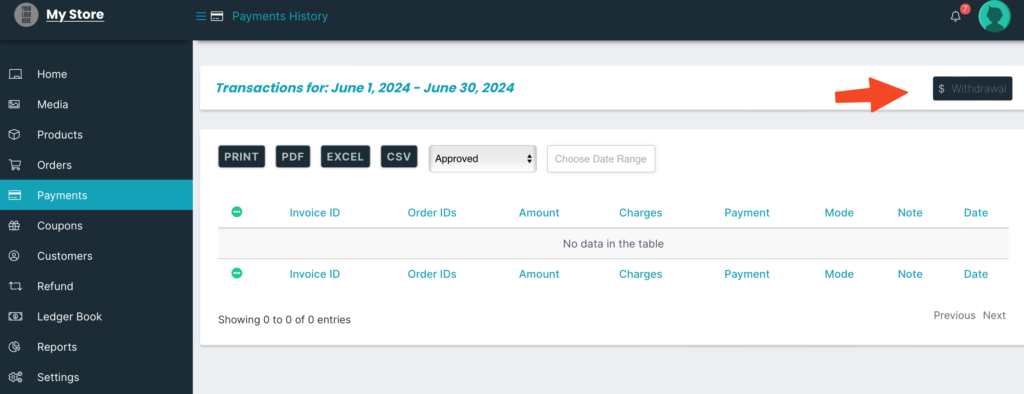
- On the withdrawal request page, select the orders for which you want to claim the amount.
- Click on the “Request” button to send your withdrawal request:
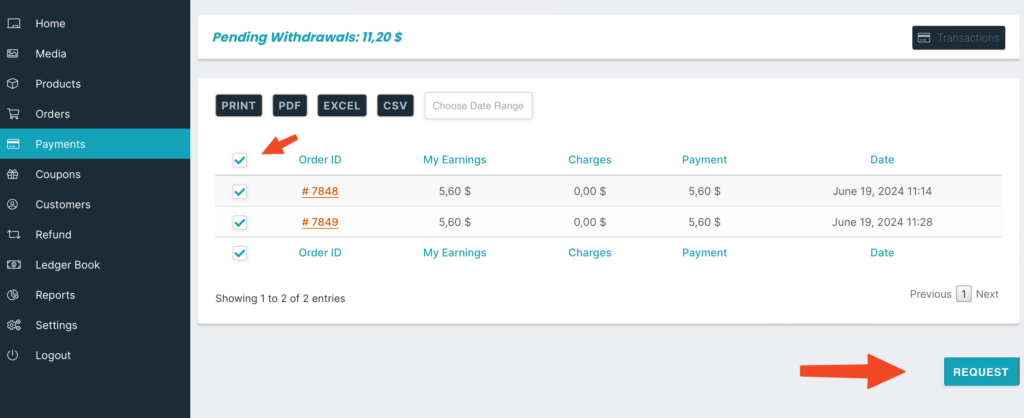
Your withdrawal request will be processed, and the amount will be transferred to your selected payment method.
If you have any questions or encounter any issues, please contact our support team for assistance.