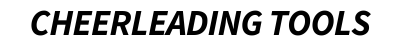When logged in on the site, hover over your profile icon and click “Shop account & orders”:
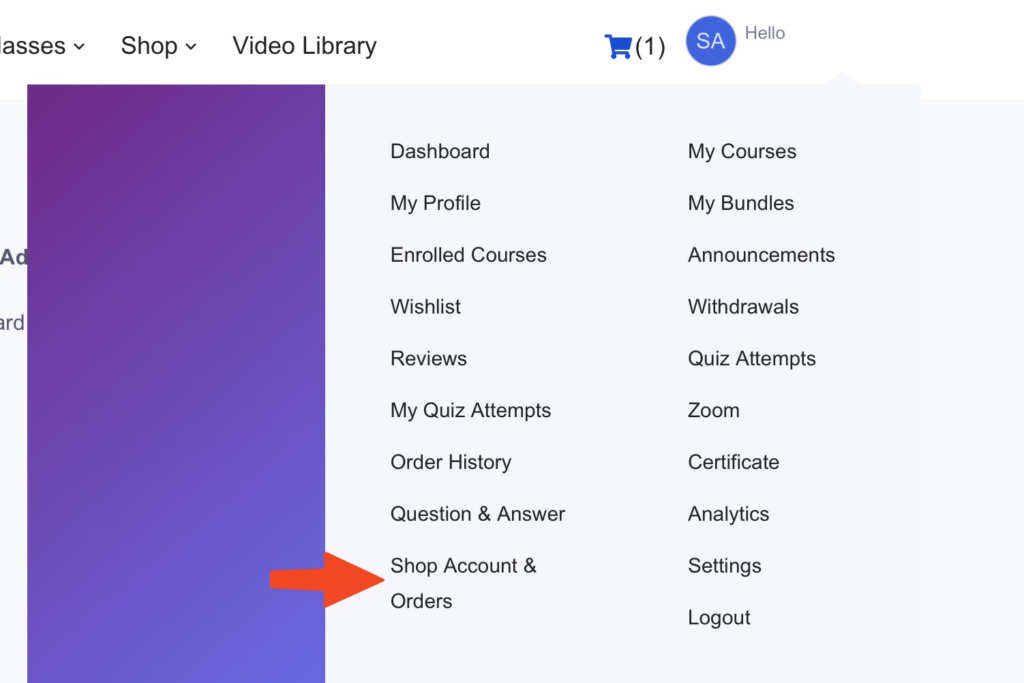
This will open up your Shop Account. In the left menu, click “Store Manager”:
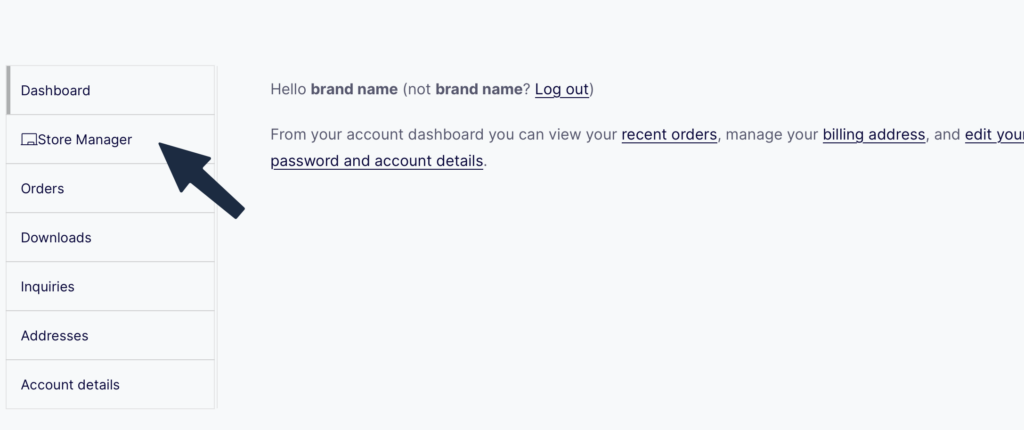
Here you’ll find all the settings to manage your profile, store, products, and more:
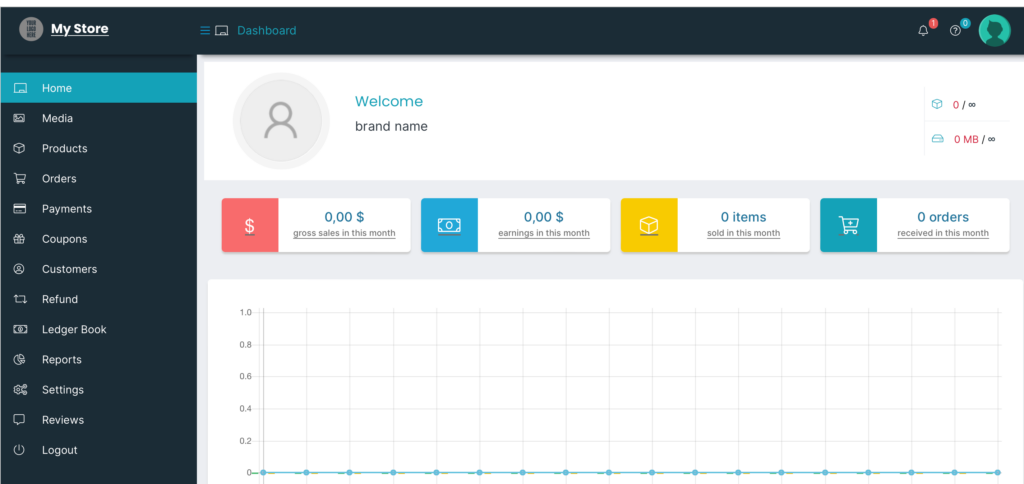
- Home: Your account & stats at a glance.
- Media: Your uploaded media.
- Products: Manage existing products & add new ones.
- Orders: View & manage your orders.
- Payments: See payments & request a withdrawal of your balance.
- Coupons: View & manage your coupons.
- Customers: View & manage your customers.
- Refunds: View & manage refunds.
- Ledger Book: Overview of transactions, earnings, withdrawals & more.
- Reports: View your sales analytics.
- Settings: Manage your store settings, location, payment methods, store policies & more.
- Reviews: View & manage customer reviews.
- Logout: Log out of your account.
Note: this is an overview of the dashboard. For more details about each feature, see the respective documentation found here.