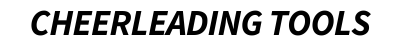Table of Contents
If you encounter the message “Sorry, we’re having trouble playing this video” on Instagram or on our website, here are a few steps you can follow to troubleshoot the issue:
Troubleshooting Steps: #
- Check Your Internet Connection
- Ensure you have a stable internet connection. You can try switching between Wi-Fi and mobile data or resetting your router if necessary.
- Refresh the Page or App
- If you’re on our website, refresh the page. If you’re using the Instagram app, close and reopen it to see if that resolves the issue.
- Clear Cache and Cookies (Website)
- If you are on a web browser, clearing your cache and cookies may help.
- Update the App or Browser
- Make sure you are using the latest version of the Instagram app or your web browser. Check for updates in the App Store or Google Play Store, or visit the browser’s website for updates.
- Disable Ad Blockers or Browser Extensions
- If you’re using ad blockers or certain browser extensions, they might interfere with video playback. Try disabling them and see if that resolves the issue.
- Try a Different Device or Browser
- If possible, try accessing the video on a different device or web browser to see if the problem persists.
Still Having Trouble? #
If you’ve tried all the above steps and still can’t play the video, please reach out to our support team for further assistance. Provide as much detail as possible about the issue, including the device you’re using and any error messages you see.