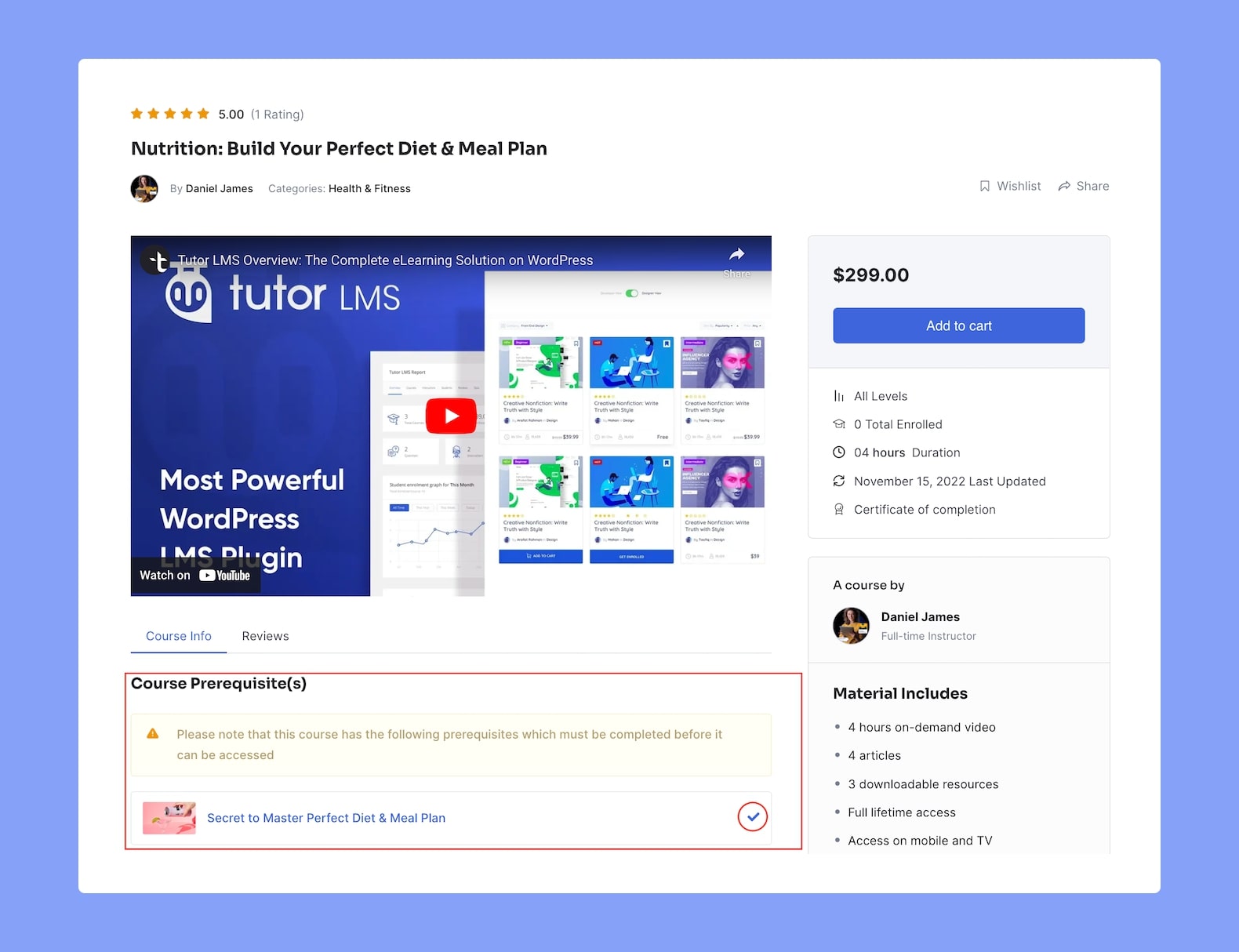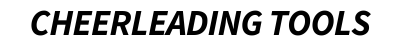When creating or editing a course, scroll down to the Adding Course Prerequisites section.
Click on the field to see a dropdown menu and select the required course prerequisites from this list. There are no limits to the number of prerequisite courses you can add.
Lastly, don’t forget to Update/Publish the course once you’re done.
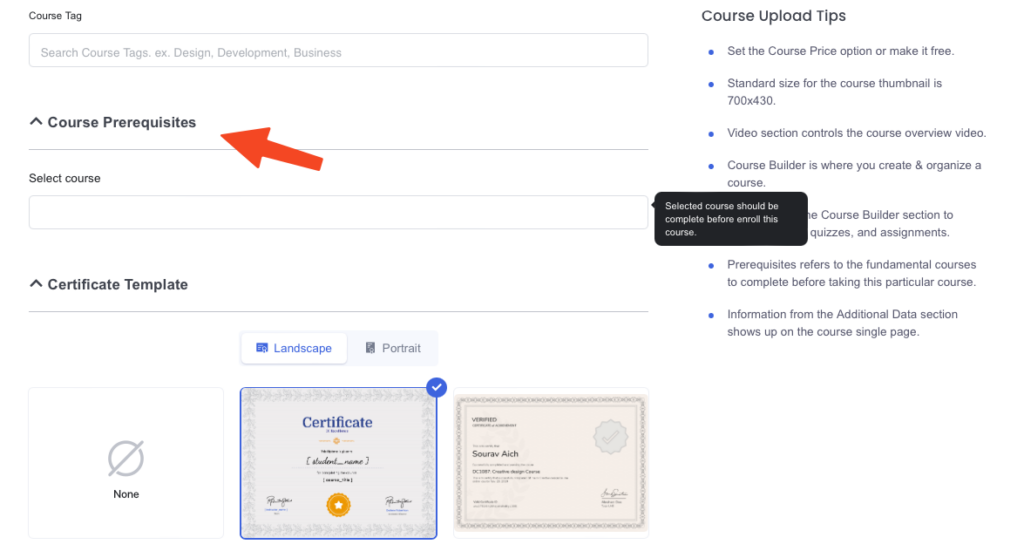
After adding any Course Prerequisites and updating your course, students will be able to see this on the Course Details Page as shown below.
If the student has already completed a Prerequisite course, the course will have a tick symbol beside it: