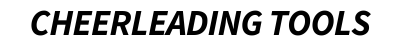Table of Contents
Welcome to our learning platform! This guide will walk you through the process of enrolling in courses and classes.
Step 1: Browse Courses & Classes #
- Navigate to the “Courses” or “Classes” pages on the platform.
- Browse to find any courses or classes of interest. You can check out the different course/class categories, types, prices, and learning levels.
- Click on a course to view its details, including description, instructor information, and what’s included.
Step 2: Enroll in a Course/Class #
- Once you’ve found a course or class, click on the “Enroll” button (free offers) or “Add to cart” (paid offers).
- If it is a paid course/class, complete the payment to confirm your enrollment.
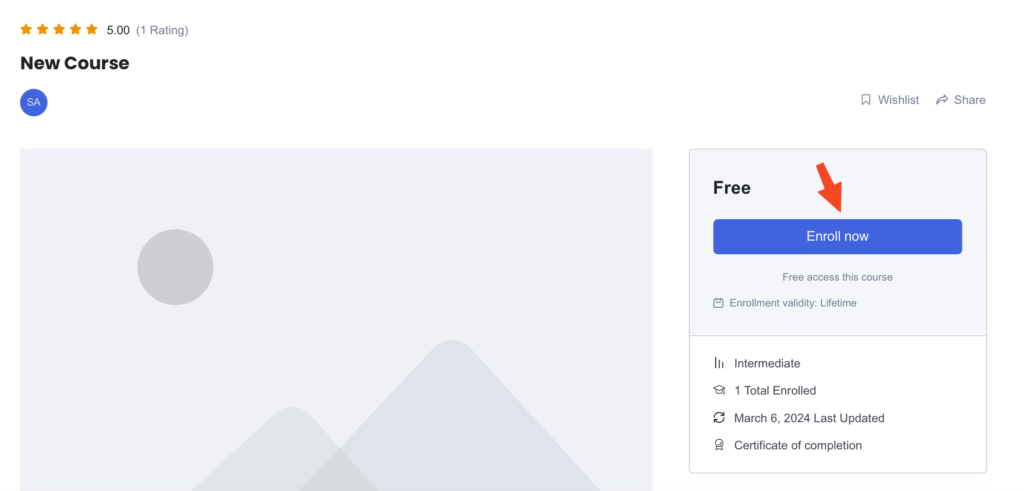
Note: If you see the following text on a course, it means the course has “prerequisites“, which are other courses you must complete before enrolling in that course:
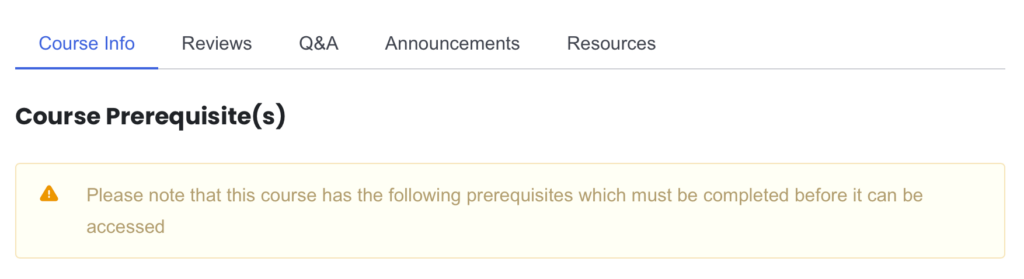
Step 3: Accessing Your Course/Class #
- After enrolling, the course/class will appear in your Dashboard, under the “enrolled courses” section:
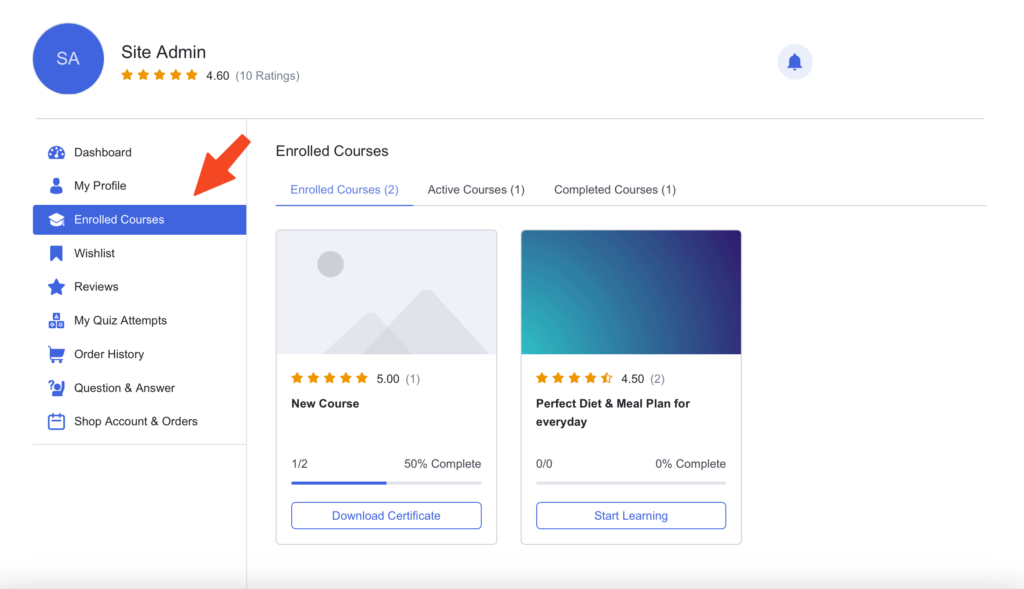
Step 4: Start Taking a Course/Class! #
You’re all set to start your course/class! For more details on how to navigate & view the content, see our documentation here.
Additional Tips: #
- Carefully check the course/class details for any specific instructions or requirements from the instructor.
- Reach out to the course/class instructor or our support if you encounter any issues during the enrollment process or course.