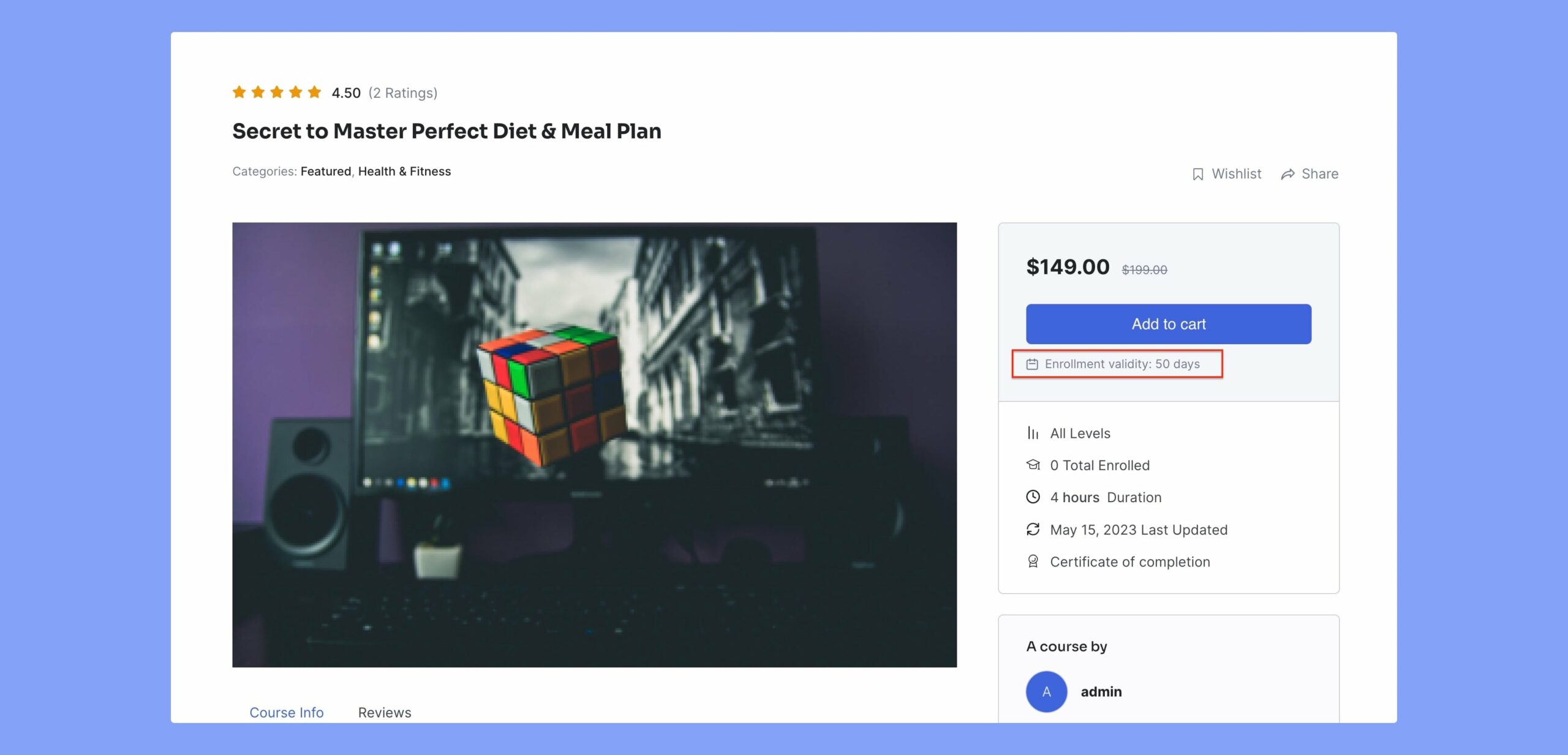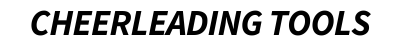Enrollment Expiration lets you set an expiration on how long a student can access a course after enrolling in it.
For example, by setting the enrollment expiration to 60, a student will only be able to access the course for 60 days. After that, they will have to re-enroll to get access to the course again.
When creating or editing a course, scroll down to Course Settings. Here you’ll find the option to set the enrollment expiration in terms of days:
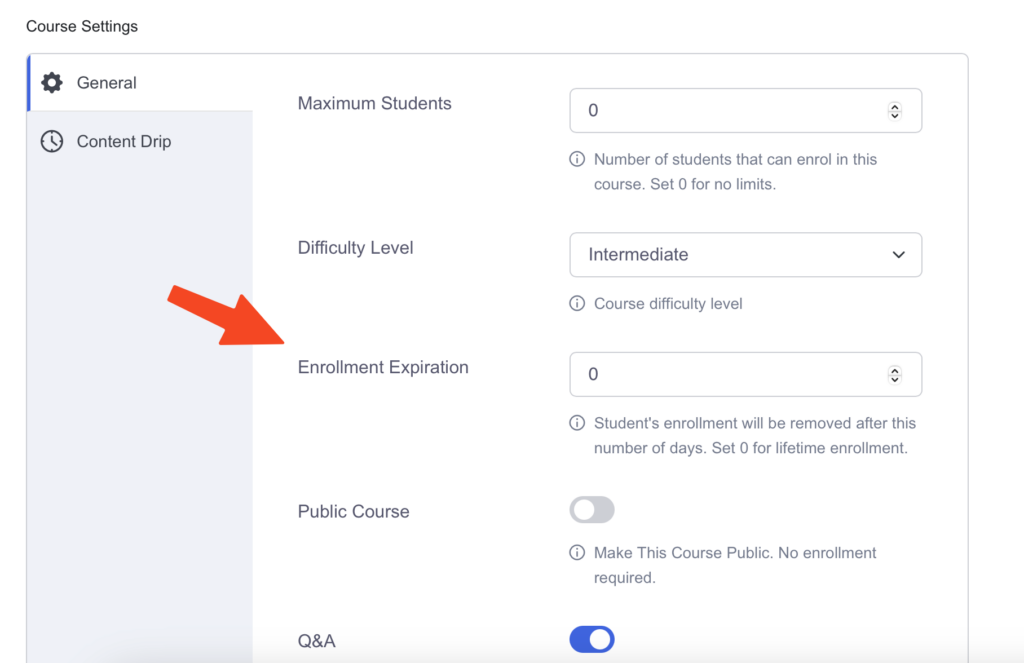
Potential students can now see this expiration period of your course on the course page (right below the “Add to Cart” button). Once a student enrolls, this value will count downward every day to show the correct enrollment validity for their course enrollment: