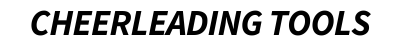Table of Contents
Follow these steps to set up your store and profile if you didn’t complete this during registration. For any assistance, please contact our support team.
Setup Your Store #
- Go to your Dashboard – Settings – Store:
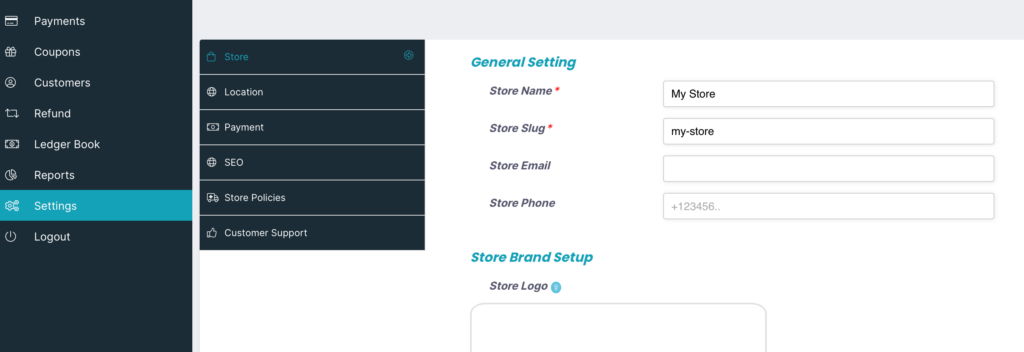
- Here, you’ll find options for your store name, logo, banner image, description and more.
Setup Your Profile #
- Go to your Dashboard – Settings – Store.
- Click your profile photo:
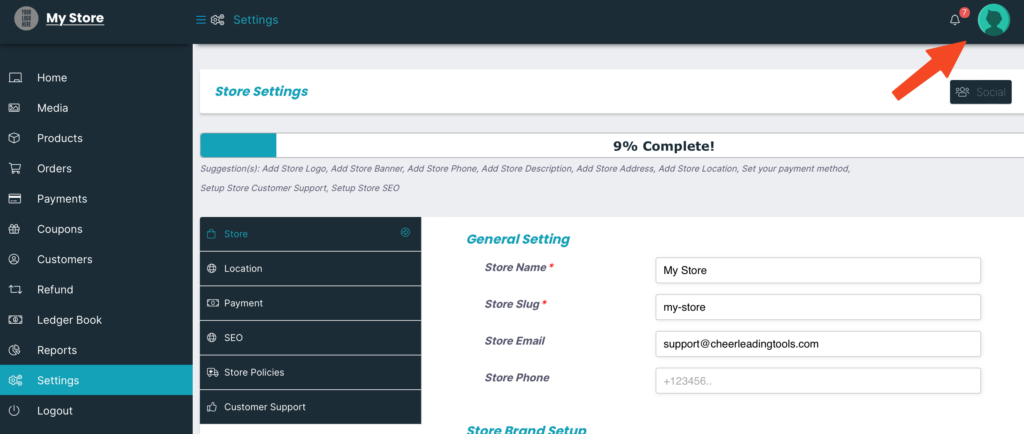
- Here, you’ll find options for your name, profile photo, social links, and more.